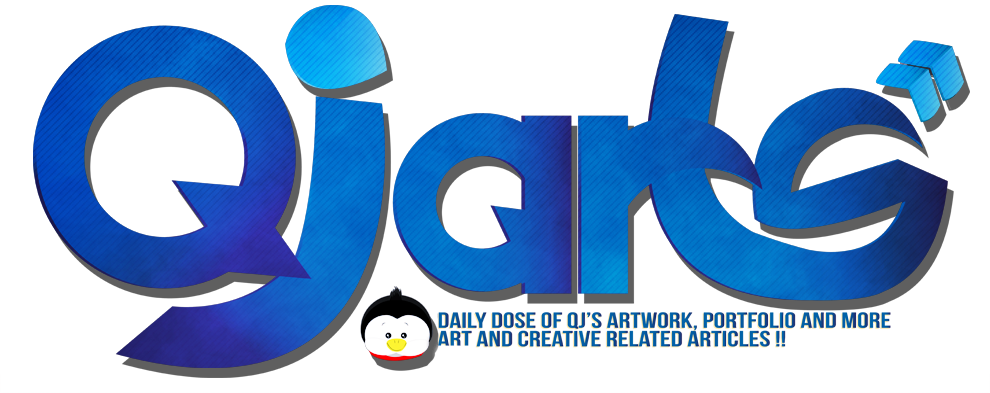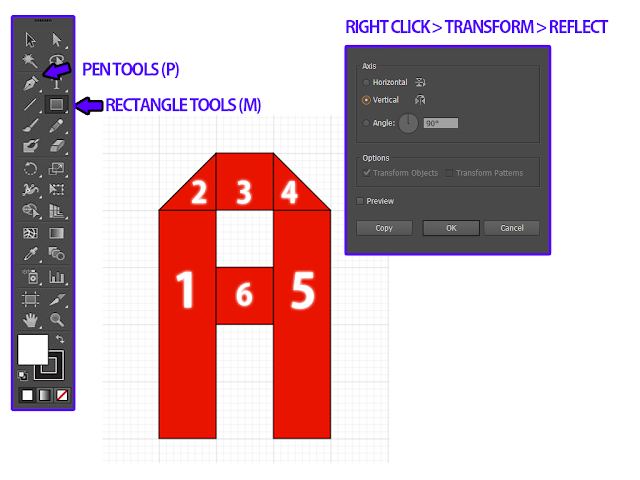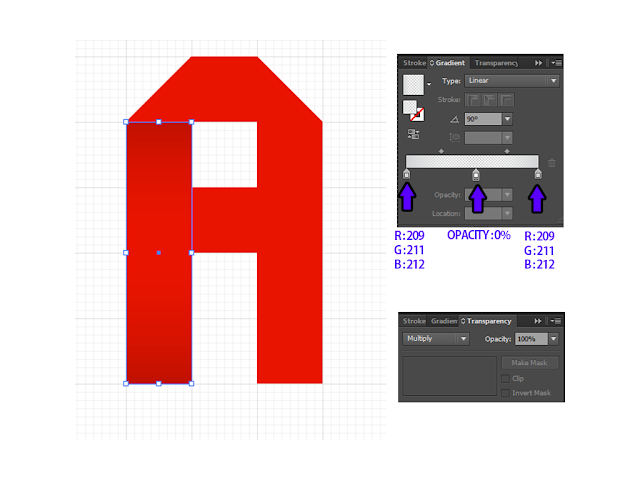Happy weekend everyone. It's been a while. I wanna talk about my
childhood story. Everyone has their own cartoon interest. For example..
Ultraman, power rangers erm.. Digimon and so on. For me, the best
cartoon that I love the most is Pokémon. Why? It is because.. I learned
so much friendship value in this cartoon. And I have to admit that I
still watch Pokémon series.. haha
So back to the topic, I really 'shazamed' with the artwork that
Jonathanjo produced. It was like, Pokémon really do exist in this world.
These are some artwork that he did. :)
Interesting. Isn't ? He has done a really good job in manipulating poke-ball
with Pokémon. I think he should continue this awesome concept. For more,
artwork update and shop you can visit the links below :
Deviantart : http://jonathanjo.deviantart.com/
Facebook Page : https://www.facebook.com/jonathanjod
Store/Boutique : http://society6.com/jonathanjo
And don't forget to like my page too : https://www.facebook.com/QJArtwork (^^,)
And check out my first ever Adobe Illustrator Tutorial here ! : How To Make Retro Folded Typography in Just 3 Steps !
So that's all from me. Cheerio!
Home » Archives for October 2013
Saturday, October 26, 2013
Tuesday, October 22, 2013
How to Create Retro Folded Typography in 3 Simple Steps !
Assalamualaikum and greetings fellas. As I promise earlier, I will make a simple tutorial for retro folded typography. So, this is actually my first attempt to do a tutorial. Hope you'll understand !
1) CREATE NEW DOCUMENT AND SETUP A GRID
To create a new document, click File > New or Cntrl+N. Name your file as “Retro Folded Typography”, enter 750px in both width and height options. Click advance button and change color mode to RGB and Screen (72 ppi). Click OK to continue.
To enable the grid, hit View>Show Grid or Cntrl+”
2) CREATE AN ALPHABET ‘A’.
To create alphabet ‘A’, you must follow six steps. To make it easy, you can choose View > Snap to Grid.
3) MAKE REALISTIC FOLDS EFFECT.
To make realistic folds effect, Duplicate all layers by selecting all shapes that you created by Ctrl+D ( copy ) and Cntrl+F ( Duplicate). Do not group all the shape. Click shape #1 that you have duplicate and apply shadows. To apply shadow click Gradient Icon on the right side toolbar and follow all options below. Then change the blending option in Transparency to Multiply.
1) CREATE NEW DOCUMENT AND SETUP A GRID
To create a new document, click File > New or Cntrl+N. Name your file as “Retro Folded Typography”, enter 750px in both width and height options. Click advance button and change color mode to RGB and Screen (72 ppi). Click OK to continue.
To enable the grid, hit View>Show Grid or Cntrl+”
2) CREATE AN ALPHABET ‘A’.
To create alphabet ‘A’, you must follow six steps. To make it easy, you can choose View > Snap to Grid.
1) Drag 28 x 8px in your artboard using Rectangle Tool on the left toolbar or (M).After finishing all six steps. It resulted this. You can select any colors that you like and make sure you remove stroke color.
2) Create half 8x8px triangular shape using Pen Tool (P)
3) Create 8x8px rectangle using Rectangle Tool (M)
4) Follow second steps or duplicate second step shape by Ctrl+D (copy) and Cntrl+F (Duplicate). Rotate the shape by Right Click > Transform > Reflect, click Vertical option, and hit OK.
5) Duplicate shape in step 1.
6) Duplicate step 3.
3) MAKE REALISTIC FOLDS EFFECT.
To make realistic folds effect, Duplicate all layers by selecting all shapes that you created by Ctrl+D ( copy ) and Cntrl+F ( Duplicate). Do not group all the shape. Click shape #1 that you have duplicate and apply shadows. To apply shadow click Gradient Icon on the right side toolbar and follow all options below. Then change the blending option in Transparency to Multiply.
Next, Select all top shapes and merge it in one shape by clicking
Pathfinder or Shift+Ctrl+F9. Unite the shape and duplicate that shape. Apply
shadow by clicking Gradient Icon.
Finally, follow all steps below for finishing touch. Take note that the shadow on the right side (28x8px) used the same setup as shape
#1.
And there you have it! Retro Folded Typography. Just only four
steps you can make one easy alphabet. For another alphabet reference, you can look
to this post Retro Folded Typography. That’s all from me! Cheerio
Labels:
Adobe illustrator Tutorial
,
Tutorial
Thursday, October 10, 2013
Retro Folded Typography
Assalamualaikum and greetings my fellow readers and friends. So its October...and I think it is still early to say welcome to October and goodbye to September. May the new month give us a lot of 'rezeki' from Allah.
Without further ado, I would like to present my latest artwork.
Actually, This design is widely used by many designers and I feel that , I want to share in all about this. After some research in the internet, tutorial about retro folded typography in Illustrator can't be found. Only tutorial using Photoshop available in the internet.
I plan to make a new tutorial about retro folded typography using Illustrator. As usual, it takes time. Maybe I will finish the tutorial before November. :)
That's All Guys! . Don't forget to like my page 'QJ ARTS' for more artwork and an update !
Without further ado, I would like to present my latest artwork.
Actually, This design is widely used by many designers and I feel that , I want to share in all about this. After some research in the internet, tutorial about retro folded typography in Illustrator can't be found. Only tutorial using Photoshop available in the internet.
 |
| Full Alphabets |
I plan to make a new tutorial about retro folded typography using Illustrator. As usual, it takes time. Maybe I will finish the tutorial before November. :)
That's All Guys! . Don't forget to like my page 'QJ ARTS' for more artwork and an update !
Tuesday, October 01, 2013
Which one is you? Executive or Salary Man.
Assalamualaikum. While waiting 'someone' to call me for 'future journey'. I produce very simple artwork. The concept that I used in this design is erm.. random.. hahaha.
so. i proudly presents to you !
So..which one is you? or.. are you student? or just graduated?
so. i proudly presents to you !
 |
| The Executive By QJ arts |
 |
| The Salary Man by QJ Arts |
So..which one is you? or.. are you student? or just graduated?
Labels:
Minimalist Design
,
Original Artwork
Subscribe to:
Posts
(
Atom
)